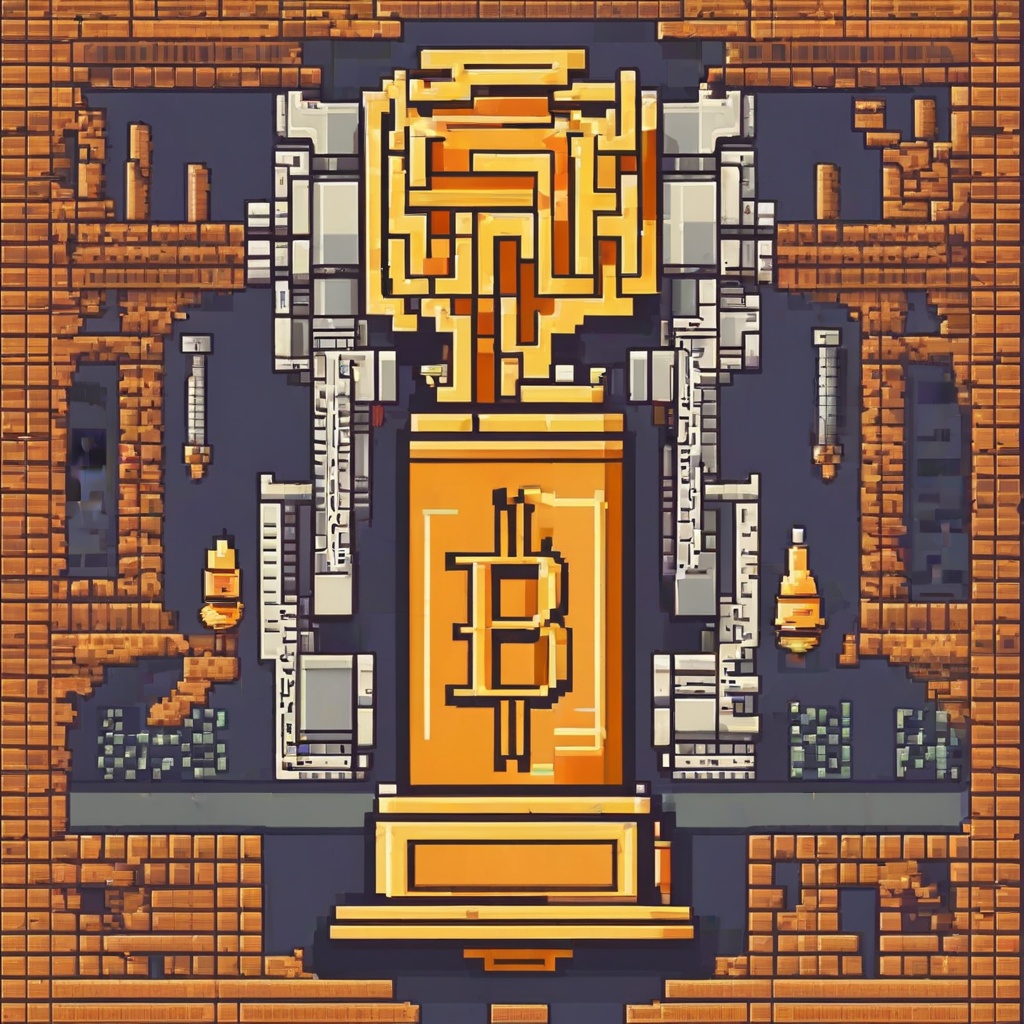How do I transfer coins to another wallet?
I don't understand this question. Could you please assist me in answering it?

How do I transfer USDT from OKX to another wallet?
Are you wondering how to transfer USDT from OKX to another wallet? It's a straightforward process, but it's important to follow the right steps to ensure a smooth transaction. Here's a brief overview to get you started: First, log in to your OKX account and navigate to the "Assets" section. From there, select the USDT wallet you want to transfer from. Next, click on the "Withdraw" button and enter the amount of USDT you wish to transfer. Make sure to double-check the amount to avoid any errors. After that, you'll need to provide the recipient's wallet address. This is crucial as it ensures that the funds are sent to the correct destination. Copy and paste the address carefully to avoid any misspellings or errors. Once you've entered the address, you'll be prompted to review the withdrawal details. Take a moment to verify that everything is correct before proceeding. Finally, confirm the withdrawal and wait for the transaction to be processed. The time it takes for the funds to arrive in the recipient's wallet can vary depending on network congestion and other factors. Remember to keep your account secure by using strong passwords and enabling two-factor authentication. If you have any questions or concerns, don't hesitate to reach out to OKX's customer support team for assistance.

Do I pay taxes if I move crypto to another wallet?
Good day, I'm curious about the tax implications of transferring cryptocurrency from one wallet to another. Specifically, do I need to pay taxes on such a transaction? I understand that buying and selling crypto can trigger tax obligations, but what about simply moving it from one digital wallet to another? Is there any guidance or regulations that I should be aware of in this regard? Thank you for your time and expertise.

Do you pay tax if you send Crypto to another wallet?
Ah, a fascinating question indeed! When it comes to the taxation of cryptocurrency transactions, the specifics can vary greatly depending on your location and the laws that govern your jurisdiction. So, let's delve into this query with a bit of a nuanced approach. Firstly, the mere act of sending cryptocurrency from one wallet to another, in and of itself, generally does not trigger a taxable event. This is akin to moving cash from one bank account to another; the act of transfer doesn't inherently create a taxable situation. However, where the taxation picture becomes more complex is when you consider the reasons behind the transfer and the resulting outcomes. For instance, if you send cryptocurrency as a gift to a friend or family member, and there's no expectation of receiving anything in return, this likely wouldn't be considered a taxable event. But, let's say you send cryptocurrency in exchange for goods or services, or as part of a business transaction. In this scenario, you may be creating a taxable event, as you're essentially exchanging one asset (cryptocurrency) for another (goods, services, or another asset). The tax implications here would depend on how your local tax authorities view such transactions and whether they consider them as taxable income, capital gains, or something else entirely. Additionally, if the value of the cryptocurrency has increased since you acquired it, you may be subject to capital gains taxes on the appreciation when you sell or exchange it, regardless of whether the transaction involves sending it to another wallet or not. In summary, the answer to your question, "Do you pay tax if you send Crypto to another wallet?" isn't a simple yes or no. It depends on the specific circumstances of the transfer, your location, and the relevant tax laws. It's always best to consult with a qualified tax professional to ensure compliance and avoid any unexpected tax liabilities.

How do I transfer TRX from Binance to another wallet?
Are you looking to transfer your TRX tokens from Binance to another wallet? If so, you've come to the right place! The process is relatively straightforward, but it's important to follow the steps carefully to ensure a smooth and secure transfer. First, make sure you have the correct wallet address for the destination wallet where you want to send your TRX. This address should be in the form of a long string of letters and numbers. Next, log in to your Binance account and navigate to the "Wallet" section. From there, select the "Spot Wallet" tab and find the TRX token in your list of assets. Once you've located your TRX, click on the "Withdraw" button next to it. This will take you to a new page where you can enter the destination wallet address and the amount of TRX you want to transfer. Be sure to double-check the wallet address to avoid sending your TRX to the wrong place. Once you've confirmed the address and amount, click on the "Submit" button to initiate the transfer. It's important to note that the transfer may take some time to complete, depending on the network congestion and other factors. You can track the status of your transfer by checking the transaction hash provided by Binance. That's it! By following these steps, you should be able to successfully transfer your TRX from Binance to another wallet. If you have any questions or concerns, don't hesitate to reach out to Binance's customer support for assistance.